Diving into the world of music production, you’ll quickly realize it’s all about finding the right tools. And in the digital age, the heart of your setup is undoubtedly the Digital Audio Workstation (DAW). But with so many options, how do you choose the right one?
Each DAW has its strengths and weaknesses, and what works for one person might not work for another. It’s all about understanding your needs and finding a match. In this article, I’ll be comparing some of the top DAWs for music production, helping you navigate through the sea of choices.
Whether you’re a budding producer or a seasoned pro, choosing the right DAW can make or break your workflow. So, let’s dive in and find the perfect DAW for you.
Contents
What is a Digital Audio Workstation (DAW)?
A Digital Audio Workstation or DAW is the command center for your music production work. It’s essentially a digital platform that allows you to record, edit, and produce audio files. From simple sound recordings to intricate music compositions, a DAW serves as an all-in-one solution to all your audio creation needs.
There are various types of DAWs out there, each offering different features based on the user’s requirements. Some DAWs excel at recording live instruments while others offer robust MIDI capabilities perfect for electronic music producers. It’s crucial to identify your needs to find the DAW that suits you best.
One key function of a DAW is the ability to record multitrack. That means you can record different instruments on their own separate channels. This feature allows for precise editing and mixing, thus helping you achieve professional-level audio production. For example, you can alter the guitar’s sound on one track without affecting the vocals on another.
Another function that stands out in DAWs is the availability of virtual instruments and effects. With these, you have access to a wide spectrum of sounds and effects that can take your music from ordinary to extraordinary. Whether you’re looking to add reverb to a vocal track or simulate a grand piano sound on your keyboard, the choices are practically limitless.
Let’s not forget the importance of workflow in a DAW. Just like a well-organized desk can enhance your work efficiency, a well-structured DAW can make your music production process more streamlined. Take note of how intuitive the interface is, the placement of tools and plugins, even how easily you can navigate within the workstation itself.
With all that said, it’s clear that a DAW is an indispensable tool for any music producer. We’ll be delving into the specifics of top DAWs later on in this article. Comparing their strengths, weaknesses and unique features will assist you in making an educated choice for your music production journey.
Key Factors to Consider When Choosing a DAW

When selecting a DAW for music production, there’s more to consider than merely the features. Your specific needs and workflow play an essential role in the decision-making process. I can’t stress enough how crucial it is to spend time assessing your unique situation before investing in a DAW.
Ease of Use
A user-friendly interface and easy-to-learn workflows are vital, especially for beginners or those transitioning from a different DAW. Some workstations offer simplicity over deep customization possibilities. On the other hand, more complex DAWs present steep learning curves but allow for in-depth control and customization. Understanding your proficiency level and patience for learning will guide you to the correct balance.
Compatibility and Integration
Before choosing a DAW, you must also consider hardware compatibility and software integration. Verify how seamlessly the DAW integrates with your current hardware, like MIDI devices, audio interfaces, or external plugins. A DAW that doesn’t play well with your gear can prove to be more of a hindrance than a help. Also, if you’re heavily invested in using certain plugins or virtual instruments, make sure the DAW supports them.
Features and Capabilities
Every DAW possesses a unique set of features. Some excel at recording live instruments, while others offer robust MIDI capabilities. If you’re keen on producing electronic music, a DAW with strong MIDI processing and virtual instruments would be ideal. If you’re more into recording and mixing live performances, you’ll need a DAW that excels in that aspect.
Price
Finally, cost is a significant factor. DAWs range in price, from free versions with limited capabilities to professional-grade platforms costing hundreds of dollars. Affordability doesn’t always equate to lack of features. There are many budget-friendly options that offer powerful features and capabilities, so it’s essential to explore all options thoroughly.
Match these factors with your goals, resources, and skill level, and you’ll be well on your way to finding the most suitable DAW for your music production journey.
Pro Tools: The Industry Standard

In the fast-paced world of music production, Pro Tools stands out as the industry standard. It’s a term commonly tossed around in recording studios, top-tier music institutions, and the soundboards of Grammy-awarded engineers. With its robust toolkit, it’s trusted by professionals worldwide due to numerous reasons worthy of deeper exploration.
High on the list for why Pro Tools is so widely adopted is its widespread compatibility. Recognized by numerous recording and mixing hardware, it ensures you’ll never battle integration issues. From the newest top-of-the-line soundboards to my antique MIDI controller, Pro Tools has never skipped a beat. It simply plays well with others.
As a digital audio workstation, it surely does more than play nice. With its comprehensive set of features available, it’s a veritable playground for the savvy audio engineer. The native plugins offer a wealth of options, from fine-tuning compressor settings to achieving the perfect reverb echo. Yet, Pro Tools doesn’t shackle you to its native features. With support for third-party plugins, extend your creative possibilities beyond the horizon.
Amidst this treasure trove of features, it’s inevitable that beginners might find Pro Tools a tad bit overwhelming. Thus, the ease of use factor fluctuates. For veterans comfortable working amidst complex mixers, signal flows, and effects racks, Pro Tools can feel like an extension of their very thoughts. For those just swinging into the vast sea of music production, there’s a learning curve which I honestly admit. But the trade-off is the ability to harness the power Pro Tools offers to shape, mold and manipulate audio files into something truly mesmerizing.
Finally, let’s talk about the elephant in the room: price. Some might balk at the price tag compared to other DAWs. But considering everything Pro Tools brings to the table, it tantamounts to investing in a Swiss Army knife for music production. With regular updates, extended support, and a community full of resources, you are not just buying a software. It’s an investment into an ecosystem.
In a nutshell, Pro Tools may not be the only DAW out there, but its widespread use in the industry is a testament to the robust capability it houses under its hood. If it aligns with your goals, resources, and skills, it’s undoubtedly a heavyweight contender for your music production journey.
Ableton Live: The Creative Powerhouse

Stepping away from Pro Tools, let’s delve into the world of Ableton Live. Embracing a more live performance-oriented approach to music production, it’s a software that breeds creativity and experimentation, making it a favorite among electronic music producers.
Ableton Live is known for its Session View, a unique feature among DAWs. Unlike the conventional linear approach in other DAWs, Session View allows you to manipulate and construct tracks in real-time. You can freely experiment without disturbing your existing arrangement. It’s like having a sophisticated sketchpad for your musical ideas!
Another compelling feature of Ableton Live is its exceptional MIDI sequencing capabilities. Combining these with its extensive library of samples and synths, you can design and customize unique sounds with absolute precision. Ableton Live encourages you to push the boundaries of traditional music production.
Ableton Live isn’t just a DAW, it’s a complete production box with a wide range of built-in instruments and effects. You’ve got everything from vintage synths and percussion instruments to multi-effects racks and sound design tools at your disposal. It’s quick to set up and intuitive to use, making it an essential kit for live performances.
However, it’s important to note the price. Ableton Live’s full-feature suite comes at a premium. Here’s a breakdown:
| Ableton Live Edition | Price |
|---|---|
| Intro | $99 |
| Standard | $449 |
| Suite | $749 |
Logic Pro X: The Mac-Exclusive Favorite

Shifting gears over to Apple’s production playground, we arrive at Logic Pro X. A favorite among Apple users, it’s a comprehensive software that offers a plethora of features for music producers. But remember folks, it’s a Mac-exclusive, meaning it’s only useful for those of you who’ve pledged your tech loyalty to Apple.
Despite being exclusive to Mac, Logic Pro X boasts some compelling features that make it a formidable contender in the music production space. If you’ve worked on GarageBand before, you’ll find the transition to Logic Pro X quite seamless. It essentially feels like an upgraded GarageBand, offering a more immersive recording, editing, and mixing experience in the process.
One big selling point of Logic Pro X is the Studio Sound Library. Laced with an extensive palette of instruments and loops, it’s a paradise for sound designers and music producers. With over 7000 royalty-free Apple Loops, you can have easy and quick access to a wide variety of composition tools to flourish your sonic creativity.
Another key feature is Flex Time. This allows you to manipulate the timing and tempo of your recording without negatively impacting the sound. Saving you from rerecording entire tracks if something feels slightly off-beat or out of rhythm.
In terms of pricing, Logic Pro X is surprisingly affordable when compared to Ableton Live and Pro Tools. The one-time payment of $199.99 grants you access to all its features without any hidden costs. No subscription, no extra purchases, and no needless headaches.
Let’s delve into the musical universe of FL Studio, a software that’s captured the hearts of beat makers and electronic dance music wizards.
| Price of DAWs | Ranging Start | Ranging End |
|---|---|---|
| Ableton Live | $99 | $749 |
| Pro Tools | $29.99/month | Subscription-based |
| Logic Pro X | $199.99 | One-time payment |
FL Studio: The Beginner-Friendly Option

Shifting focus now, let’s take a look at FL Studio, a crowd-pleaser with beginners and budget-conscious producers. It’s a music production software that’s known for its straightforward and user-friendly interface. What sets it apart from Logic Pro X, and other DAWs for that matter is its lifetime free updates. Yes, you heard that right! Unlike most music production software that needs you to shell out money for major upgrades, FL Studio’s one-time payment assures you of free updates for life.
That’s affordability and value in one package. Just take a look at this simple markdown table:
| Software | Price | Free Updates |
|---|---|---|
| FL Studio | $199 | Lifetime |
| Logic Pro X | $199.99 | No |
| Ableton Live | $449 | No |
| Pro Tools | $29.99/month | No |
But that’s not the only reason it’s popular. Beginners find the drag-and-drop feature, which allows you to easily place and arrange elements onto the timeline, particularly appealing and easy to use. Additionally, the software also has a rich selection of Virtual Studio Technology (VST) plugins.
If you’re more into the business of creating beats, you’ll appreciate the software’s step sequencer. It’s a tool that makes it easy for you to create drum patterns or simple melodies.
The software is available for both Windows and Mac, unlike the Mac-exclusive Logic Pro X. This makes it more accessible to a wider range of music producers and enthusiasts. Despite its favorability amongst beginners, don’t underestimate its capabilities. FL Studio is robust and versatile enough to appease seasoned producers too.
Moving forward, we’ll delve into another music production software: Ableton Live. This popular software is known for its appeal to electronic music producers, but that’s not all it’s made for. There’s more to discover and we’ll get into that in the next section.
Reason: The Virtual Rack Experience
Transitioning from FL Studio, let’s explore Reason, another noteworthy contender in the Digital Audio Workstation (DAW) realm. Reason stands out due to its unique feature: the virtual rack.
Reason’s virtual rack sets it apart, acting as a blank canvas where you can mix and match numerous instruments, audio effects, and utilities. It’s the closest experience to having a real-life equipment rack at your fingertips without the clutter. As a music producer, I adore this feature because it cultivates a sense of physicality and control, breaking barriers between the digital and tangible world of music production.
With a mature set of sound synthesis and sampling tools, Reason excels at creating organic, realistic sounds. You’ll particularly appreciate the organic, lifelike feel to the instruments and equipment “in the rack”. Bundled synths like Thor and Europa are versatile, cutting-edge, and rich in sound, surely increasing the depth and complexity of the tracks you’ll produce.
The built-in mixer in Reason is modeled after SSL 9000k analog mixing desks, renowned for their superior clarity, depth, and imaging. It includes channel dynamics, EQ sections, advanced routing, and master bus compression, creating a smooth, refined sound in your mixes.
However, making the most out of Reason’s potential may require a bit of a learning curve due to its unique setup. It’s also important to keep in mind that unlike Logic Pro X and FL Studio, Reason doesn’t offer a one-time payment option. It follows a subscription-based model, which is divided into three plans: Intro, Standard, and Suite. Here’s a quick rundown:
| Plan | Price per month |
|---|---|
| Intro | $19 |
| Standard | $129 |
| Suite | $499 |
Though priced higher than some other DAWs, Reason is a powerhouse worth exploring if you’re looking for a unique virtual rack experience and robust sound design tools. Next up, we’ll dive into Ableton Live, an industry powerhouse well-loved by live performers and electronic music producers.
GarageBand: A Budget-Friendly Option for Apple Users
When it comes to affordable Digital Audio Workstations (DAWs) GarageBand stands tall particularly for beginners and Apple enthusiasts. GarageBand is an Apple-exclusive application, included for free with any new Mac or iOS device.
In the world of music production, GarageBand is a real game-changer. It provides a limited but robust selection of virtual instruments including drums, keyboards, and guitars. It’s perfect for sketching out ideas or producing full compositions.
One of GarageBand’s signature features is its library of pre-recorded loops. These loops give newbies the advantage of using professionally recorded instruments in their mix, right from the get-go.
For the more adventurous, GarageBand’s Smart Controls feature offers a simplified approach to mixing and controlling effects. Designed to appear like physical knobs and sliders found on real-life audio equipment, Smart Controls makes manipulating your sound child’s play.
GarageBand isn’t just for the beginners or the budget-conscious: many professionals use it for drafting ideas before moving them to a larger platform such as Logic Pro X.
Let’s break down the pros and cons of GarageBand:
Pros:
- Cost: It’s free!
- User interface: Sleek, simple, intuitive.
- Loops: High-quality, professionally recorded loops for easy use.
Cons:
- Platform: Exclusively for Apple devices.
- Features: Limited in comparison with advanced DAWs.
| Features | Details |
|---|---|
| Price | Free |
| Platform | Mac OS and iOS only |
| Strengths | Ideal for beginners, Free, High-quality loops |
| Weaknesses | Limited features, Apple exclusive |
While GarageBand might not offer the vast suite of features as some DAWs, for the Apple stalwarts, it’s a comprehensive, reliable and free option. From producing podcasts to creating multi-track musical epics, GarageBand certainly holds its own in the music production software arena. Up next, we’re shifting gears to Ableton Live, a favorite among electronic music producers.
Comparing Workflow and User Interface
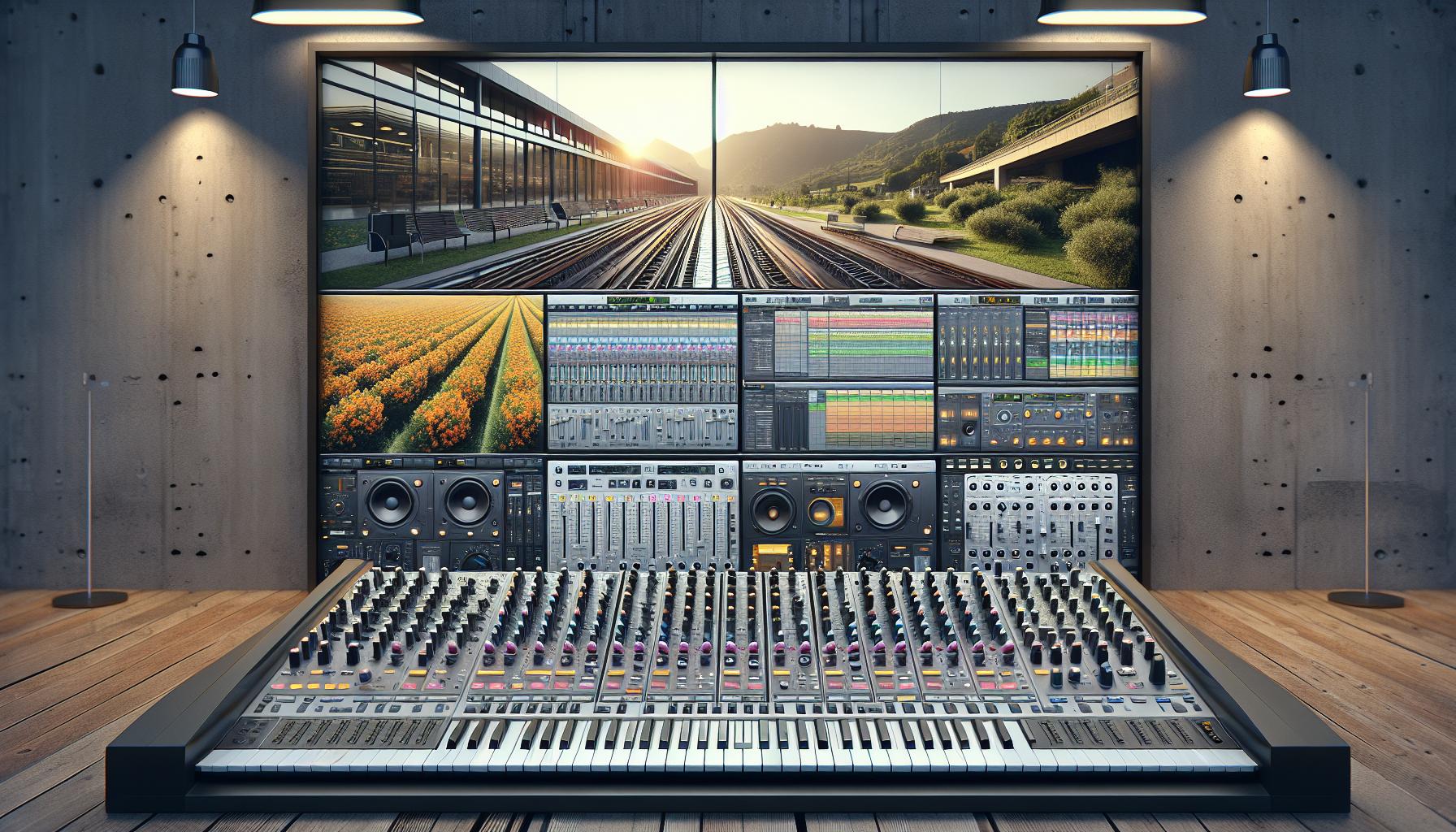
In any DAW, the workflow and user interface play crucial roles in shaping the music production experience. Now, let’s take a look at how Reason, GarageBand, and Ableton Live compare in these aspects.
Reason stands out with its unique virtual rack concept. This offers a distinct and interactive visual approach to managing your instruments, effects, and utilities. You’re essentially mimicking the real-world processes of connecting and adjusting your audio gear ‒ a hands-on experience that I, and many other users, find appealing. However, this real-world approach could pose a challenge to newcomers. There’s a notable learning curve here, but once you’ve grasped it, the creative possibilities you have at your disposal are vast.
Switching gears to GarageBand, it’s remarkably user-friendly. Aimed at beginners and hobbyists, this software offers a streamlined and intuitive layout. Features like the ‘Smart Controls’ simplify the otherwise intricate process of fine-tuning and mixing tracks. But its simplicity comes at a cost ‒ GarageBand lacks the depth and complexity that professional users seek.
On the other hand, Ableton Live is known for its dual-view layout. The software features the ‘Session View’, perfect for live performances and improvising on the go, alongside the more traditional ‘Arrangement View’. While the design may seem daunting at first, the versatility and productivity it offers once mastered are highly acclaimed.
Each of these DAWs has a unique approach to workflow and design. While Reason brings a tangible, hands-on experience, GarageBand offers simplicity and ease. Ableton, meanwhile, balances versatility with a slightly steeper learning curve.
It’s about finding the DAW that feels most natural to your unique creative process. I’ll continue to detail more specific features and tools in the upcoming parts of the article, which will help to further differentiate these top-tier music production software options.
Analyzing Music Production Features and Capabilities

When investigating the differences between Reason, GarageBand, and Ableton Live, we must dive deeper into each software’s specific features and capabilities. Making the right choice for your DAW can be determined by these details.
Reason, hands down, is hailed for its exceptional Rack Extension system. This allows the user to expand their virtual rack with a variety of instruments, effects, and utilities. The software’s VST support doesn’t rule out third-party plugins. These features combined offer unlimited creative possibilities to its users. Understandably, some might find the cluttering of instruments overwhelming. But, it’s this very premise that Reason thrives on – uncapped creativity.
GarageBand, on the other end of the spectrum, is brimming with pre-made loops and multi-take recording features. It’s a playground for beginners to experiment and build confidence. The software’s strengths lie in its simplicity and user-friendliness. One of its unique functions is the Virtual Session Drummer. This feature gives users a customizable, automated drumming solution. Though GarageBand is best suited for novice users, professionals can use it as a sketchpad for initial song ideas.
Finally, Ableton Live is popular for its live performance capabilities. It provides a smooth transitioning interface between live performances and studio production, thanks to its Dual View Layout. What sets Ableton apart is its non-linear approach to music production, making it more versatile for electronic music production. The incorporation of Max For Live – a platform for building devices, personalized sound processors, and custom controllers – further broadens its capacities.
The table below provides a quick glance at the standout features of these DAWs:
| DAW | Standout Features |
|---|---|
| Reason | Rack Extension system, VST support |
| GarageBand | Pre-made loops, multi-take recording, Virtual Session Drummer |
| Ableton Live | Live performance capabilities, Dual View Layout, Max For Live platform |
Compatibility and Collaboration Considerations
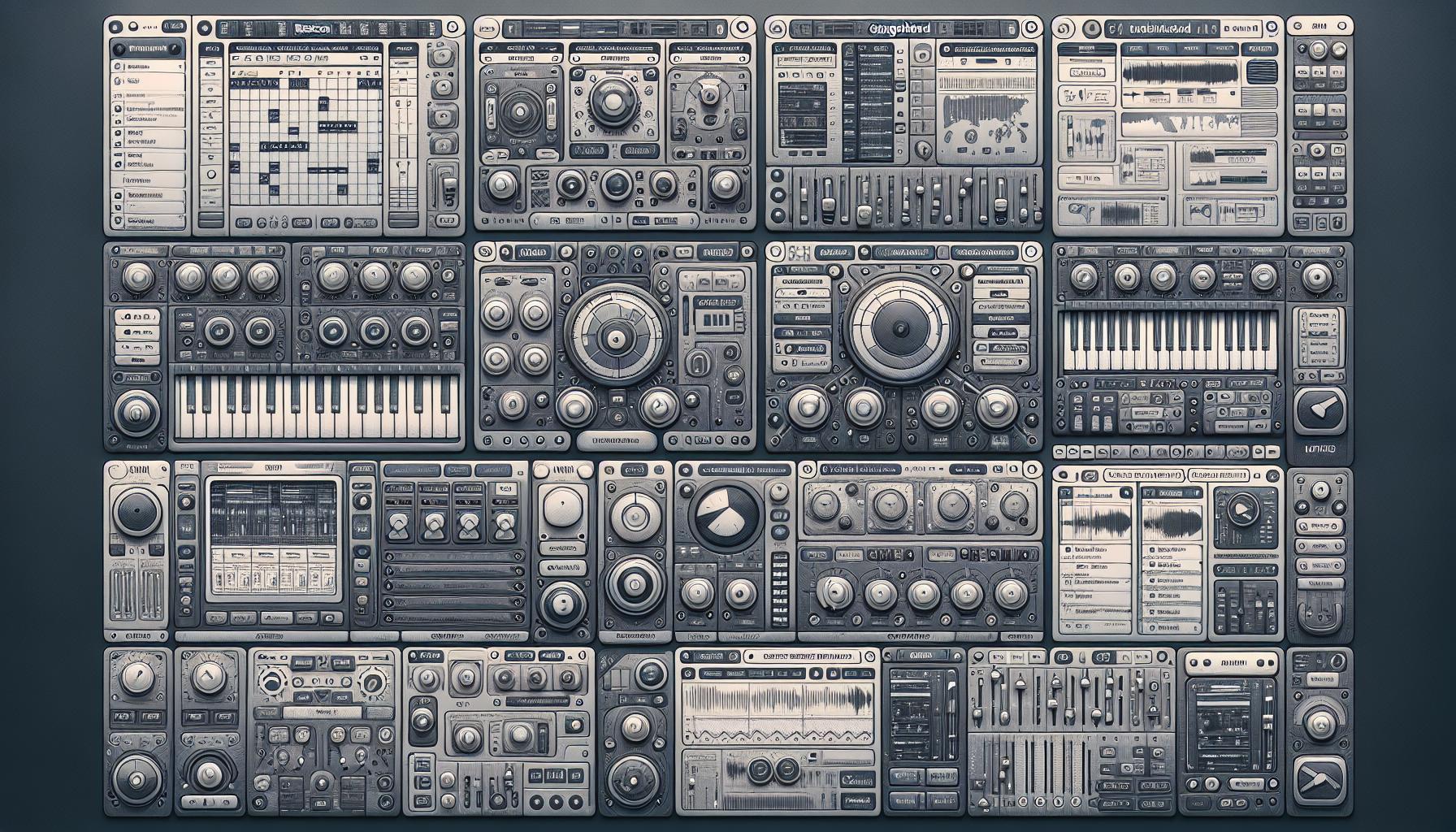
Exploring the realm of music production software, you’ll quickly realize that the choice of a DAW isn’t just about the features it offers. It’s also crucial to consider the broader ecosystem of compatibility and collaboration possibilities.
For many budding producers and professionals alike, Reason’s rack extension system is a big pull. It offers a wide array of plugins and virtual instruments, many of them unique to Reason. It seamlessly integrates with third-party hardware, making it optimal for studio use. Its rack-based system also encourages experimentation and creativity.
But maybe you’re just starting your music creation journey, and you’re looking for something that’s straightforward to use. That’s when you might turn to GarageBand. It’s not just its simplicity and user-friendliness that make it attractive – it’s also its compatibility. As part of the Apple ecosystem, it works faultlessly with other iDevices. This means you can begin a project on your iPhone and finish it up on your Mac, a feature that many find invaluable. Furthermore, GarageBand also supports a diverse range of third-party plugins, expanding its sonic capabilities.
Then there’s Ableton Live, a favorite among live performers and electronic musicians. Its integration with Max for Live takes music production to another level, allowing for custom device creation and a near-infinite amount of sound customizability. Ableton is also known for its compatibility with a wide range of MIDI controllers and has a well-implemented feature for collaborative sessions, thereby fostering a global community of creators.
Here’s a quick comparison:
| Compatibility | Collaboration | |
|---|---|---|
| Reason | Rack Extension and third-party hardware | Solo focus |
| GarageBand | iDevices and third-party plugins | Limited collaboration features |
| Ableton Live | MIDI controllers, Max for Live | Global community of creators |
Remember, it’s not just about finding the DAW with the best individual features. It’s about finding one that works in the broader ecosystem of your music creation process.
Price Comparison and Value for Money
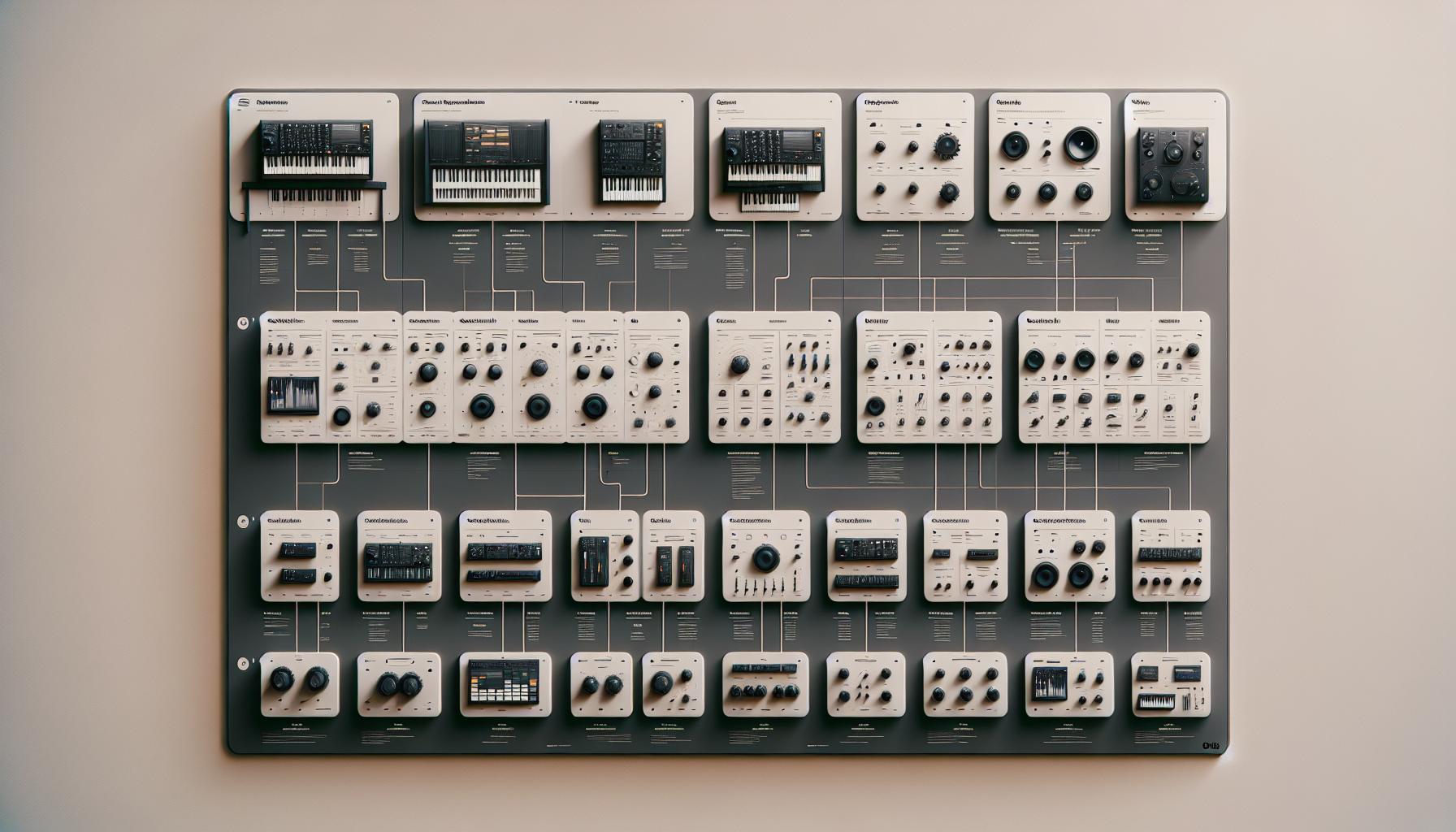
Getting the best value for your money is essential when looking for a DAW. It’s crucial to balance your budget with the features and capabilities you need. Let’s dive into the pricing details of Reason, GarageBand, and Ableton Live.
Reason comes in three versions: Intro, Standard, and Suite, priced at $99, $399, and $599 respectively. While the Intro version is budget-friendly, it’s limited to only 17 devices. On the other hand, Suite gives you access to a robust collection of 28 premium Rack Extensions, delivering excellent value if expansive sound creation is your top priority.
GarageBand is free for all Apple users, which is a fantastic deal considering the professional-grade features it offers. However, for expanded capabilities, you can upgrade to Logic Pro X, Apple’s professional music production software, for $199.
Then we have Ableton Live, which comes in three versions: Intro, Standard, and Suite, with respective prices of $99, $449, and $749. The Suite version offers the maximum number of tracks and scenes, input and output routing, and a complete set of instruments and effects, making it ideal for seasoned music producers.
The following table gives a brief comparison of the pricing details and the feature count for each of aforementioned DAWs:
| Software | Version | Price | Number of Devices or Features |
|---|---|---|---|
| Reason | Intro | $99 | 17 |
| Reason | Standard | $399 | 27 |
| Reason | Suite | $599 | 28 |
| GarageBand | – | Free | Limited |
| Logic Pro X | – | $199 | Expanded |
| Ableton Live | Intro | $99 | Limited |
| Ableton Live | Standard | $449 | Comprehensive |
| Ableton Live | Suite | $749 | Complete |
Overall, the price you’re willing to pay can increase your DAW’s capabilities exponentially, so it’s critical to assess your needs and choose accordingly.
Conclusion
After a deep dive into Reason, GarageBand, and Ableton Live, it’s clear that each DAW brings unique features to the table. Your choice should hinge on your specific needs, compatibility requirements, and budget. Reason’s tiered pricing offers flexibility, while GarageBand’s free access and upgrade path to Logic Pro X is a boon for Apple users. Ableton Live, with its diverse versions, caters to a broad range of needs and budgets. Remember, the best DAW is the one that fits your workflow and enhances your creativity. So, assess your needs, check out the options, and make an informed choice. Here’s to making great music, no matter which DAW you choose!
